Ultimate Photoshop Training: From Beginner
4.00 (2 Ratings)
Course Curriculum
Introduction & Get Started
-
ACTIVITY: Crop and Straighten Photos
03:40 -
Get the Best Photoshop Version
05:20 -
Use Photoshop’s Interface Efficiently
05:20
Artboards & Raster Layers
-
Use the Eye Dropper & Swatches
04:20 -
Find out how artboards can help you
04:40 -
Duplicate artboards and using guides
05:56
Creative Layer Styles
-
Layer Styles Crash Course
04:20 -
Download & Scale Layer Styles
05:15 -
Create a Fire Text Effect
04:34
Work with Smart Objects
-
Smart Objects Explained
04:20 -
Showcase Your Work Professionally
04:57 -
Filters with Smart Objects
04:50
Repair Your Photos
-
Remove Watch & Necklace from Photos
05:20 -
Clean Up Face Imperfections
03:40
We focus on real-world cases and I present the best techniques that require minimal effort yet produce maximum results. All my content is focused on getting the job done in the least amount of time possible. I\'ll be using the latest version of the program - Photoshop CC 2019, but all the content is explained for all users, no matter what version you have installed. Photoshop Elements is not compatible with this course.
What I will learn?
- Design icons, business cards, illustrations, and characters
- Clean up face imperfections, improve and repair photos
- Use creative effects to design stunning text styles
- Remove people or objects from photos
- Cut away a person from their background
- Master selections, layers, and working with the layers panel
Course Curriculum
Introduction & Get Started
-
ACTIVITY: Crop and Straighten Photos
03:40 -
Get the Best Photoshop Version
05:20 -
Use Photoshop’s Interface Efficiently
05:20
Artboards & Raster Layers
-
Use the Eye Dropper & Swatches
04:20 -
Find out how artboards can help you
04:40 -
Duplicate artboards and using guides
05:56
Creative Layer Styles
-
Layer Styles Crash Course
04:20 -
Download & Scale Layer Styles
05:15 -
Create a Fire Text Effect
04:34
Work with Smart Objects
-
Smart Objects Explained
04:20 -
Showcase Your Work Professionally
04:57 -
Filters with Smart Objects
04:50
Repair Your Photos
-
Remove Watch & Necklace from Photos
05:20 -
Clean Up Face Imperfections
03:40
Student Ratings & Reviews
4.0
Total 2 Ratings
5
0 Rating
4
2 Ratings
3
0 Rating
2
0 Rating
1
0 Rating
Great course. Well structured, paced and I feel far more confident using this software now then I did back in school when I was learning. And the guy doing the voice over really is great at what he does. I will probably do the course again and look at what other courses this instructor provides. Great quality and well worth the cost.
Free
Free access this course
-
LevelAll Levels
-
Duration13 hours 20 minutes
-
Last UpdatedMay 17, 2019
-
CertificateCertificate of completion
Hi, Welcome back!
A course by
A
Material Includes
- 13 hours on-demand video
- 3 articles
- 175 downloadable resources
- Full lifetime access
- Access on mobile and TV
- Assignments
- Certificate of Completion
Requirements
- No previous knowledge of Photoshop required.
- If you have Photoshop installed, that's great.
- If not, I'll teach you how to get it on your computer.
Target Audience
- This course is perfect for beginner-level Photoshop users.
- If you’re an intermediate or advanced user, please check out my curriculum especially the practice activities and assignments to see if this course is a good fit for you.
- This course is not for students who want to learn about one particular topic in depth, for example, painting with brushes in Photoshop.
- Instead, this is a comprehensive course that gives you a solid foundation on all the major topics in Photoshop.
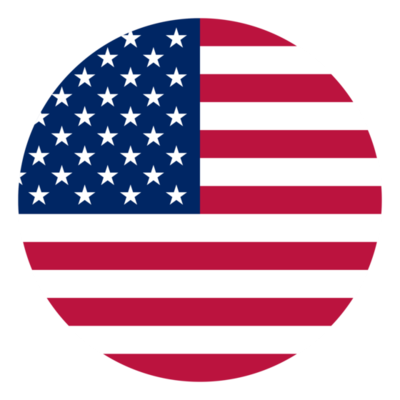 +1 (770) 777-1269
+1 (770) 777-1269 +91 888-612-6126
+91 888-612-6126